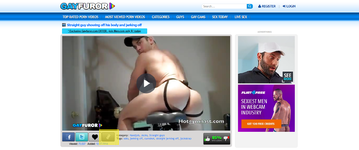- Location
- Toronto, ON, Canada
When posting messages in the forums (and most other places) you can embed media from other sites. The software running USG only comes with the ability to post from a few places like YouTube, Twitter and Vimeo.
A few days ago, I added some code to allow embedding videos from XTube, Pornhub and XVideos and today, added a whole bunch of other sites thanks to an addon written by another person - which now allows us to embed photos from Instagram.
To do so, In most cases, you just have to copy the url or click the Embed link on the video at another site and copy the given link. Then when you post on here, just open the post window and click the Media Icon in the main edit window (it's two rectangles, one on top of the other) and past the link into it and then click the Continue button. To ensure it worked, click the Preview button at the top right of the post (or comment) window and you can see if it embedded properly. Be sure to click the Preview button again to continue editing.
For example... from my Jockstrap Central Instagram page:
A few days ago, I added some code to allow embedding videos from XTube, Pornhub and XVideos and today, added a whole bunch of other sites thanks to an addon written by another person - which now allows us to embed photos from Instagram.
To do so, In most cases, you just have to copy the url or click the Embed link on the video at another site and copy the given link. Then when you post on here, just open the post window and click the Media Icon in the main edit window (it's two rectangles, one on top of the other) and past the link into it and then click the Continue button. To ensure it worked, click the Preview button at the top right of the post (or comment) window and you can see if it embedded properly. Be sure to click the Preview button again to continue editing.
For example... from my Jockstrap Central Instagram page: