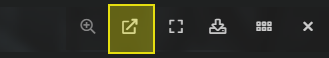That's what this forum is for and what I'm here for... to try to answer your questions.
On the main Gallery page, all the photos you see are photos from all the Categories and also photos in member's Personal Albums depending on what they chose for the "Can view media items:" setting. Here's a brief description of each setting and what it means:
- Private: only you can view it the album. But because you can view the album, the photo will appear for you in the main Gallery page.
- Registered Members: only members who are registered and logged into the website can see them and the photos will show up in the main Gallery page for all registered members.
- Everyone: everyone can see your album, including guests to the website and the photos will show up for everyone in the main Gallery page.
- Specific Members: a list of members you choose that can view your album and the photos will show up in the main Gallery page for them and them only.
Photos you post to the Style Categories and Photo Challenges are individual, although you can upload more than one at a time. You can't hot link a photo to post in the Categories. You can, however, hot link or embed any photo you post, whether it's a Personal Album or Category to use in a comment or forum post. You just have to click on one of your photos to get to the photo viewer, then click the New Window icon (see diagram with icon highlighted below) then at the bottom right, you'll find various methods to copy and past your photo (or album).
View attachment 1362
It's really up to you how you want to use the site. I expect some guys will choose to post mostly Category photos and others (especially guys from the old USG) will choose Personal Albums and some will choose to post both.
Like most features and areas of this website, there are multiple ways to do things. You can view all your Personal Albums either from the Gallery page by clicking the Your Albums link from the left hand column. You can also view them from your Profile Page under the Albums tab. You can view all your photos (both from the Categories and from your Personal Albums) by clicking on the Your Media link from the left hand column or you can click on the Gallery tab from your Profile Page.
To see everyone's albums listed by date posted, click the Browse Albums link from the left hand column of the main Gallery page. This will show you everyone's Personal Albums (as long as they haven't made it private).
-----------------------------------------------------------------
The whole point of the website is to connect with other guys into underwear/swimwear/gear. If someone finds a photo they like (and the guy in the photo), they just have to click it, click the member's name and they're on the member's profile where that can check out all their content, postings, write on their profile wall, click the follow button so they don't miss a forum post or photo that member uploads and they can even start a Conversation (Private Message).
As for how you want to use it, i.e. posting all albums or posting into Categories or both is up to you. Your photos will still show up on the main Gallery page and guys will be able to find you and enjoy all your photos.
The reason I personally like the Categories is if I'm not into a particular style, then I can go right to the Style Category that I'm into. This is one of the reasons that I've changed direction from the old USG and added a Women's Underwear category. If someone isn't into it, then can just avoid that Category.
----------------------------------------------------------------
As for the tags, I'm not going to change that. Coming up with three tags is easy. Brand, color, style. If you're posting a bunch of photos of the same garment, then just type in for example Dore,
thong,red somewhere, copy it and past it into each photo. If the photos are individual, just type a word and end with a comma and the tag will be entered. If the tag is already used, a drop down will appear with suggestions.
Tags not only allow other to search and find content they're in but it also helps this site come up in Google Searches - which means more members.
My other thought on tags (and this doesn't apply to you) but posting 20 photos that are practically the same, of the same garment where the camera moves only an inch or two just isn't interesting for anyone, not to mention, it fills up with main Gallery page with practically identical photos. At least if guys have to tag their photos, they may be a bit more selective on what they post.
----------------------------------------------------------------
I hope that covers your questions. Sure, it's a long answer but I'm going to use parts of it to improve the FAQ on the Gallery and Personal Album section so it's all good.
Cheers,